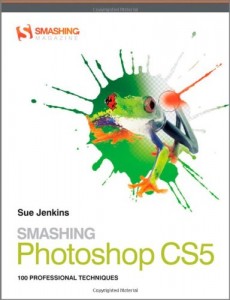
I looked forward to receiving this book because I just recently started using CS5. This is a major upgrade leap for me since the last version I had of Photoshop was CS2, and I never actually learned the newer tools in that upgrade. I have been using Photoshop since it first came out in the 90s, before it even had a version number. I expected in depth discussions in the book about the new capabilities of CS5.
It should be noted that my main use of Photoshop is as an illustrator. While I do create personal web sites, that is not where the focus of my day-to-day creative endeavors lie. I do have an extensive background in Graphic Design, so most of the specifics to that profession are not alien to me.
The book subtitles itself 100 Professional Techniques. I think a better subtitle would be 100 Professional Graphic Design Techniques. Sadly, if you are not creating web or graphic design, this book is next to useless in smashing the new CS5 Photoshop tools.
However, if you do create web sites and need quick how-to instructions for special effects like grunge and retro halftones, this is the workbook for you. I tried several of the lessons myself. I learned new ways to do things with tools I had never explored, but the end products themselves are nothing “new.” I’ve done similar things years ago.
My only complaint with the book is that the instructions were vague in where to find the tools required to create the effects in question. In one instance the reader is told to use the pencil tool to erase an area in a mask. I hopped right over to the pencil too, prepared it to the suggested 1 pixel and couldn’t do anything after that. It took a bit of noodling around trying to figure out what I had done wrong before I realized I needed the eraser tool selected in pencil mode set to the one pixel. After that I quickly accomplished the desired outcome. I’d like to say this was an isolated instance, but it wasn’t. I encountered this roadblock in a number of lessons. A simple image call out showing the tool or location in question would have gone a long way to reduce my frustration level.
With all this in mind, I would not recommend this book for either a raw Photoshop beginner or a seasoned Graphic Design pro, but someone in an intermediate level would benefit greatly by many of the techniques showcased.
Sadly, for an illustrator like me, this book was sadly lacking in what I am looking for in Photoshop training. Maybe one will come along soon.

 RSS - Posts
RSS - Posts